lodash를 활용한 debounce
이전 포스팅에서 디바운스와 쓰로틀링에 대해 정리하였다.
Javascript를 사용할 때 아주 유용한 라이브러리 lodash란 라이브러리가 있다
이 라이브러리를 이용하면, debounce 이외에도 자바스크립트에서 지원하지 않는 편한 함수들을 지원해 준다.
공식 사이트는 아래와 같다.
Lodash
_.defaults({ 'a': 1 }, { 'a': 3, 'b': 2 });_.partition([1, 2, 3, 4], n => n % 2);DownloadLodash is released under the MIT license & supports modern environments. Review the build differences & pick one that’s right for you.InstallationIn
lodash.com
다음과 같이 npm관리자 명령어로 설치가 가능하다.
//global
npm i -g npm
//
npm i --save lodash
lodash를 활용한 debounce 예시코드
import { useState, useCallback } from "react";
import debounce from "lodash/debounce";
const App = () => {
const [text, setText] = useState("");
const sendQuery = (query) => {
// api 호출
console.log(query);
};
// 400ms 딜레이
const delayedSearch = useCallback(
debounce((q) => sendQuery(q), 400),
[]
);
const handleChange = (event) => {
// input에 값이 변하면 바로 이 함수에 들어온다.
setInputValue(event.target.value);
// 타이핑이 끝날을때만 쿼리 호출
delayedSearch(event.target.value);
};
return <input value={text} onChange={handleChange} />;
};
export default App;
실행 결과는 아래와 같다.
api요청이나 쿼리를 날릴 때 handleChange가 실행될 때 모두 요청하는 것이 아닌,
콘솔에 찍히는 것과 같이 텍스트 입력이 끝나는 마지막 동작이 일어난 후 400ms 후에 api요청이 실행되는 위치인 콘솔이 찍히게 된다.
이는 자동완성이나 버튼 클릭등의 api 호출이 다중으로 발생할 경우 마지막 이벤트를 감지하여 무분별한 api 호출을 방지할 수 있는 좋은 기능이다.
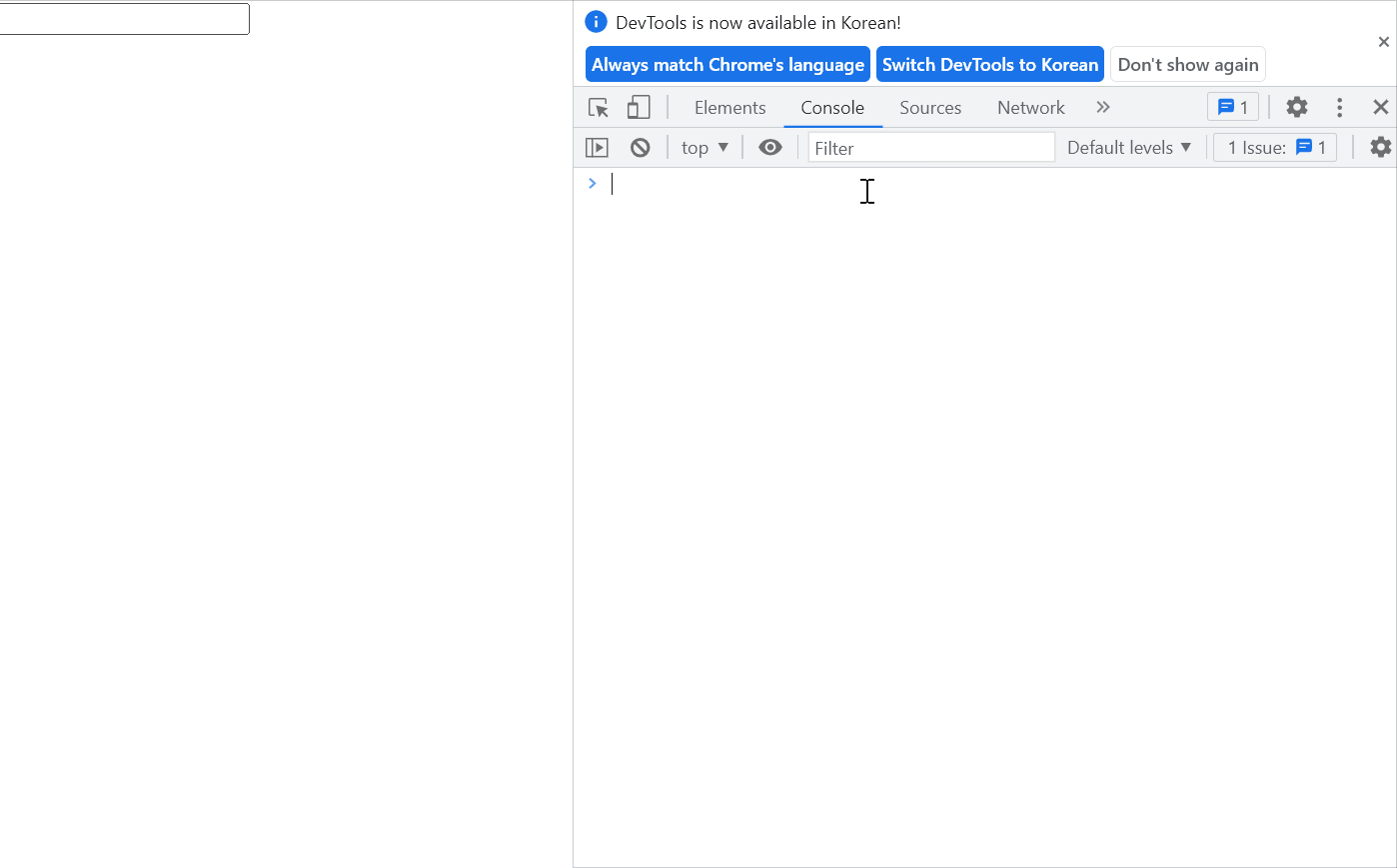
lodash를 사용하면 좀 더 편리하게 자바스크립트 함수를 구현할 수 있으며
도큐먼트에 좀 더 다양한 종류들이 있다.
편리한 기능들을 더 정리해 봐야겠다.
2023.03.19 - [개발/React] - [React] 디바운스(Debounce), 쓰로틀(Throttle)
[React] 디바운스(Debounce), 쓰로틀(Throttle)
디바운스(Debounce)와 쓰로틀(Throttle) - 디바운스와 쓰로틀 React상의 onChange 이벤트로 api의 요청을 계속해서 보낼 시, 서버의 과부하를 막기위해 사용한다. 쉽게 말하면 api 요청을 과도하게 할 경우
ijw9209.tistory.com
https://www.upbeatcode.com/react/how-to-use-lodash-in-react/
'개발 > React' 카테고리의 다른 글
| [React] useDeferredValue (0) | 2023.03.28 |
|---|---|
| [React] useTransition 알아보기 (0) | 2023.03.26 |
| [React] useEffect의 cleanup, useLayoutEffect (0) | 2023.03.21 |
| [React] 디바운스(Debounce), 쓰로틀(Throttle) (0) | 2023.03.19 |
| Next + RTK + Typescript 개발 환경 설정하기 (0) | 2022.11.18 |

댓글